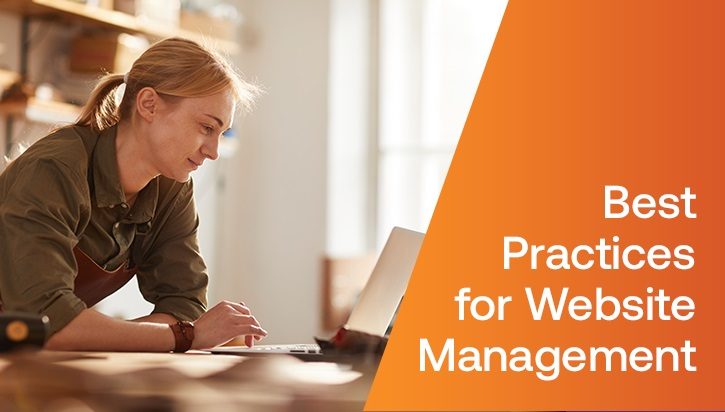
A Comprehensive Guide to Website Management
If you think you have to have a thorough understanding of web development in order to manage your site, then rest assured this is definitely not the case. However, website management is still very important. If your website is a car, then site management is car maintenance. Just like your car, your website will break down or crash if you don’t perform regular management procedures.
With that being said, site management is not always easy. Depending on your service duration and business type, there is the potential for a massive process comprising a large number of steps.
In this article, we will cover those steps along with the tools that you need to perform them.
Regular maintenance
There are quite a few procedures you need to perform regularly as part of managing your website.
1. Site and data backup
Just like the data on your computer hard drive, your website needs to be backed up from time to time. One primary reason for this is that your site is vulnerable to cyber-attacks, server-side mishaps or other network glitches. With a backup, you’ll be able to have your site up and running in minimal time.
You need to back up your site to:
Prevent the loss of data
You or one of your teammates may accidentally end up deleting some of your website data. If there is a back-up then these kinds of accidents won’t be a major setback in the smooth operation of your website.
Minimize loss of revenue
If your website brings in revenue through sales, then every second your site is down is cutting into your profits. A recent backup will enable you to keep this downtime to a minimum.
Cut downtime loss during site rebuild or renovation
If your website has been active for years then you’ve certainly got a ton of data stored. This can include product pages, edited images and content that has been developed from ideas that took hours or even days to come up with.
When it comes to rebuilding your site, or even renovating a part of it, having the latest back-up of your site on hand is a huge help. Otherwise, years of effort will go down the drain as you have to develop your site from scratch.
There are hundreds of website backup services to choose from, and zeroing in on the right one for you can take quite a bit of research.
To save you the time and effort to do so, we have compiled a list of recommendations;
2. Database optimisation
If your website is subscription-based (a blog site, for example) or is an online store where you can add and update products, then your website has a database. Your site’s database contains all the information you put into your site.
With every database comes a set of responsibilities. That is if you don’t want it to get in the way of your site’s operation. These responsibilities are called database optimisation.
Why do you need to have your site database optimised?
Your site will load faster.
You’ll save space in your website database.
You’ll improve your site data security.
So how should you optimise your website database?
There are several ways of approaching this, but The fastest and easiest way to optimise your site database is using specialised software. Our top three suggestions are:
3. Checking landing pages
If you regularly run landing page based paid advertisements on social media or search engines, then this step is very important.
The landing page is the first page people will be directed to from your sponsored social media posts or search engine ads, so it’s imperative that it’s up, running and optimised.
When it comes to your landing pages, several issues can arise.
Slowing down due to heavy traffic.
New visitors aren’t getting a clear idea of your offer.
Your web server has a glitch.
The product or service you are selling may be out of stock.
Whatever the issue is, you’ll catch it if you perform regular checks. Don’t let this get you all riled up, as once again there are tools to address this. Some of the most widely used tools include:
UnBounce: Gives you a free report on strategies to optimise your landing page conversion.
AdWordsRobot: This tool checks all landing pages associated with your Google Ads campaigns.
VWO Landing Page Analyzer: This tool generates a thorough report focused on parameters such as relevance, focus on the goal, propensity to take action and persuasiveness among others.
4. Downtime Preparation and management
Downtime is the duration that your website remains inaccessible. This can be for a whole host of reasons, but some of the most common are:
Hardware malfunction
For most small and medium businesses, 50% of downtime situations due to hardware malfunction. The processor on the server-side may overheat, the network cables of your ISP may be severed or there may be a city-wide power outage. Despite the level of protection, the hardware supporting your website may malfunction at some point.
Website hosting issues
Each and every website has to be hosted on a server. These servers belong to ISPs who charge you a fee in exchange for hosting your website.
In their brochures, many ISPs claim to provide 99.99% uptime. While this sounds really good, mathematics says otherwise. Let us break it down.
0.01% of 24 hours = 8.64 s
8.64×7= 60.48 s or about 2 minutes
Over a month, this amounts to 8.64×30= 259.2 s or 4.32 minutes.
Over a year, this would mean a downtime of 8.64×365= 3153.6 s or 52.56 minutes.
We are not trying to give you the impression that your website will be down for 8.64 seconds every single day. In fact, your site may not be down at all throughout a whole month. But it might be down for 2-3 hours on the day and then stay up for the rest of the year. In the above calculations, we have tried to give you an average estimation of the downtime you might face over specific time intervals.
Remember. Every server under the blue sky experiences periodic malfunction.
Cyberattacks
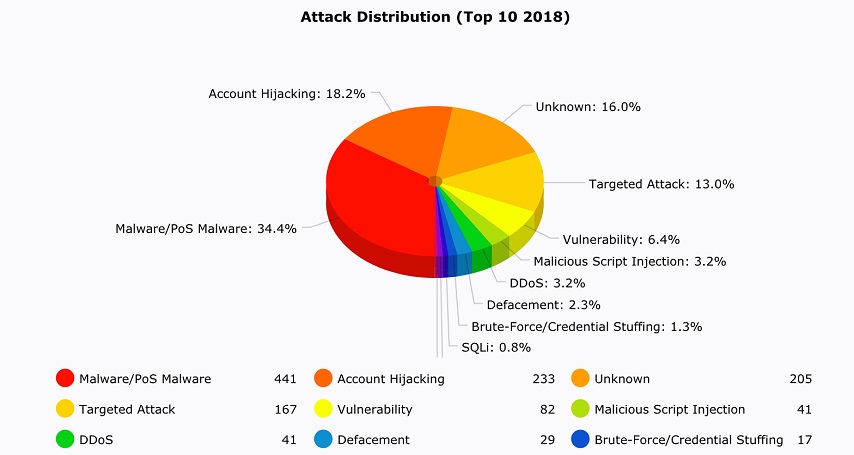
(Source)
There are a massive number of ways a website can be attacked in the digital space. Among those, there are two, in particular, a small business owner should worry about.
Those are:
DDoS attacks: DDoS attacks, also known as Denial of Service attacks, are a form of cyber-attack which involves flooding your server with requests. Each server has the capacity to respond to a limited number of requests. If incoming requests exceed this critical number, then the server your website is hosted on could crash.
Malicious bots: There are many black hat hackers who develop bots capable of detecting security weaknesses or penetrable breaches. These bots locate vulnerable sites, exploit those weaknesses and eventually bring those sites down.
The question now is how can you prepare for site down-time?
Find out if your site is actually down
Sometimes your site may appear to be down to you but not to others. Websites like isitdownrightnow.com can be used to verify this.
Contact your web hosting provider
Contacting your hosting provider will reveal if the problem lies on their end, but before you do so, make sure to check your email. Sometimes due to regular maintenance or to resolve issues, they may need to take the server down. In most cases, they let clients know in advance.
If it’s not your hosting provider, then the problem is most likely on your end
The employees in your company responsible for site maintenance or development may have removed an element, updated a plugin to a version that is not compatible or made an adjustment that is the culprit.
In these cases, check the back-end activity log and try to identify the adjustment that preceded the malfunction on your website. Additionally, try to find out why this particular issue caused your site to go down. This way, you’ll be able to prevent downtime due to this issue in future.
You may have heard of the saying “prevention is better than cure”. Although normally this is something we hear from doctors, this applies to in site management just as well.
There are several steps you can take to prevent your site from going down.
Have your website and domain name hosted by different companies
Your domain name is your website address. For example, HostGator’s domain name is hostgator.com. It is advisable to host your actual website files and your domain name with two different companies. This way, if your website is down, you can have it up via the other host.
Try a web hosting company using a monthly plan
Many hosting companies offer low-price annual plans. But to determine if your host is as good as they claim to be, you can try a monthly plan to check out their service. During the service tenure, carefully monitor your site’s hosting performance using tools like Pingdom, UpTimeRobot or ServiceUpTime. Then when you’re satisfied, you can switch to their annual plan.
Back-up your site frequently
Keep the latest backup of your site hosted with another hosting company. This will ensure your customers and any potential clients can access your services even when your primary site is down.
5. Check site load-time
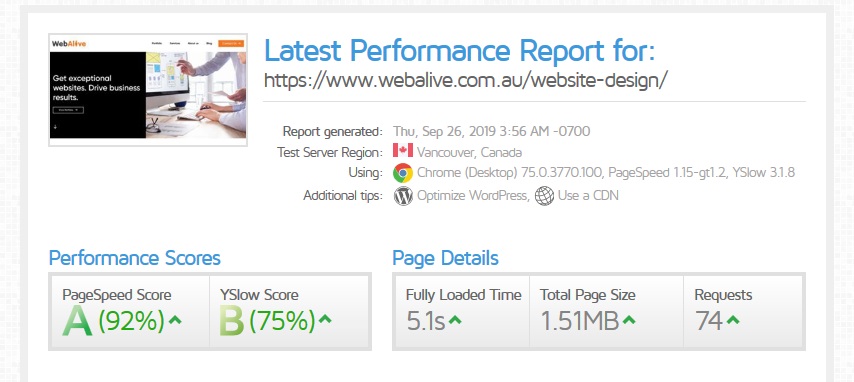
One of the most integral parts of website management is checking the load time of your site. Over time, your website will be loaded up with content, leading to a heavier database. This will lead to your site making more requests to your server and therefore taking longer time to load.
There are many reasons your site may slow down. Some of the most common are mentioned below:
Too many plugins
Too many plugins mean more lines of code in your website’s back end. Loading these extra lines of code means making more requests to the server your site is hosted on. The consequence is longer load time.
Heavy graphics
If you have an eCommerce site, then it’s likely to quite image-heavy. I’m sure you can already guess what too many pictures mean; additional HTTP requests your server has to tend to. That means your site loads slowly.
Server performance
This is especially true for shared servers. A shared server has multiple websites hosted on it. That means it has to manage HTTP requests to multiple pathways. If your server’s performance is poor, it won’t be able to keep traffic to so many websites flowing smoothly. As a result, your site will take longer to load.
High traffic volume
This is quite ironic for business owners. You work hard and spend lots of money on advertising to boost traffic to your website. But when as traffic volume gets higher, your server has to process a huge number of requests creating a spike in load time for your site.
Slow loading times increase the bounce rate of your site, leading to a decline in traffic and eventually conversion rate. If you regularly check your load-time, you’ll stay informed on factors that may be slowing your website down.
You can use GTMetrix, PageSpeed Insights, Pingdom, or UpTrends to test your website speed.
After you run the test, the job is not over. Go through the report that the tool generates and locate any issues that may be causing a spike in the load time. Once that is done, either address the issue yourself or take it to an expert.
6. Removing redundant elements
A website gets loaded up with many elements that are not essential for it to run smoothly. In fact, there are elements that actually slow it down. These include spamming comments, changes in the site content and many more.
When a visitor logs on to your site, these redundant items load along with the necessary ones. Thus managing your website requires cleaning it from time to time. For this purpose, you can use tools like:
7. Checking website forms for vulnerability
It’s likely that your website has a subscription form, a search bar and in the case of eCommerce, a checkout page form as well.
Many malicious hackers use a technique called “SQL Injection” to get unauthorized access to your site database. Thus regularly checking your website forms is highly recommended to make sure all your user data is safe from breaches.
There are many tools available online for you to check your site for vulnerability, such as;
8. Reviewing Analytics

The analytics section of your website contains information about the traffic channel, visitor’s location, clicks, search queries, search volume, daily traffic volume and more. So going through all the details of this section on a regular basis is likely to give you an education on exactly how your site is performing.
Armed with this knowledge, you and your team can make inferences to help optimise your website. This process is also immensely helpful when locating the performance downfall of any of your landing pages.
Google Analytics provides very thorough data on your site’s user behaviour, but this data is number intensive. With visualisation, these numbers would make better sense to a business owner. To do so, you can use tools like Sisense, Domo, Zoho Reports, Infogram or Google Data Studio to get a visual representation of your site’s analytics.
9. Checking site performance across all browsers and devices
After your website was developed, it was surely tested for browser and device compatibility. But since then, you have installed plugins, uploaded content, added new code lines for site optimisation and made any number of additional changes. If any of these changes don’t sync with a particular browser (or a particular version), this will affect the way it is viewed. This may lead to negative customer experience and ultimately affect your site’s conversion rate.
Testing your site for compatibility across all browsers and devices helps you maintain seamless visibility for your users. Some of the most popular tools to test your website for browser compatibility are:
To check the device compatibility of your site, you can use the following tools:
Customer Related situation management
Customers are the lifeblood of your website. They are the ones you spent so much time and money having your site built for. It’s also them who keep your business up and running. Thus a significant amount of effort should be directed to resolving any issues regarding your customers.
Responding to customer reviews
As you continue to adjust and optimise your business operations to provide better products and services, more and more people will notice. That’s great, but as a consequence, your site will experience a greater number of positive reviews. These reviews may include images and videos as well.
Thus an important part of website management is responding to these positive reviews. Not only does it make those people feel special and improve your business’s customer engagement, but it can boost your SEO rankings as well. So why not do so regularly?
Keeping “Website under maintenance” pages creative and valuable
There is no avoiding website downtime, so a savvy business owner will prepare for it.
One widely practised method is to construct a page that informs visitors that the website is having issues and is down temporarily. This page has a lot of room for creativity and value addition.
How? Let’s elaborate:
You can adorn the announcement that your site is down with engaging tools. These include, but are not limited to:
- Using text for the announcement that aligns with your brand persona.
- Placing a humorous image. This help to nullify the feeling of annoyance when people find that your site is down.
- Links to resources that your intended audience would find beneficial can be placed here as well. Even when down, your site can help people!
- A fantastic example is chrome’s browser. When your internet connection is interrupted for any reason, the browser window tells you so and also lets you play an interesting game.
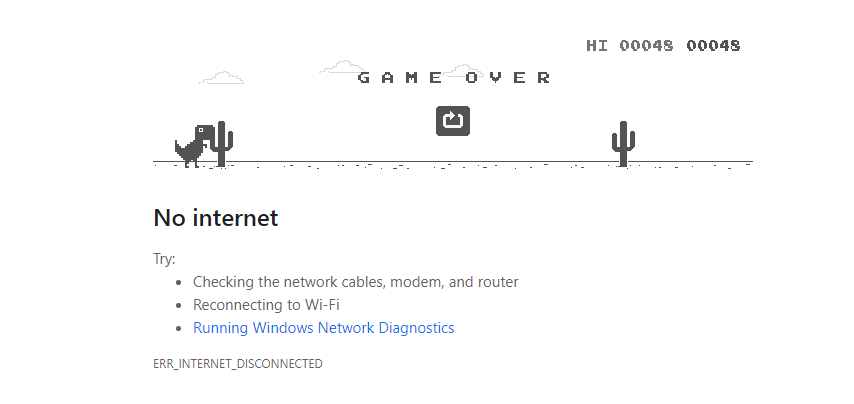
In this game, you have saved a dinosaur from hitting obstacles. This helps you pass the time and not be so irritated; customer-centric attitude at its best!
Website element management
Website elements include not just everything on your website’s front end, but also those working behind the curtain to make sure your site runs smoothly. This includes text, video, images, plugins, animations etc. Like every other part of your website, these must be tended to. Methods of managing your site elements include:
Updating content
You may be happy with the way your website is performing, and don’t feel the need to make any changes to the site’s content. You may not realize it now, but you’re standing in the way of your business’s growth.
Trends are constantly changing, and your website can benefit from such trends via aligning content such as images, animations, text, colours and whatnot.
Effective site management includes updating your site content regularly. This takes some dedicated research, but more than pays for itself in terms of increases in conversion rates and visitor engagement.
One thing that you must remember when updating site content is to conduct split testing on the content you decide to upload. This is to ensure that none of your content confuses people and drives them away!
Updating Individual plugins
This requires that your site has multiple plugins installed. They can serve various purposes such as JavaScript minimisation, automatic site backup, compressing uploaded image and so on.
The will be updated to these plugins released frequently, sometimes weekly or less. When conducting site management procedures, one key step is to ensure your plugins updated to their latest version.
Why this is important? Because updates perform better than their predecessors, and as a result, your site will perform better as well. This also leaves you less vulnerable to cyber-attacks.
Updating a plugin is not the end of the job, however as it has been observed that some updates can crash a site due to incompatibility, so it’s important to check this.
Security situation management
Every day, focus on website security increases as hackers hone their cyber-attack skills. So it’s paramount that you keep a sharp eye on your site’s security features to ensure integrity.
One of the most reliable methods is to have an expert review your site, looking for chinks in the armour, as this requires extensive technical skill and knowledge.
Even then, there are steps that you can take to further enhance your site security.
Managing passwords
Even if you have set strong passwords for your site’s backend access, they can be stolen. This likelihood increases as hackers come up with innovative new cyberattack tactics. Password management is thus an integral element of site management.
In order to manage your site passwords wisely, consider the following:
- Use a password generator tool like RoboForm, DashLane or LastPass to generate complicated passwords and store them.
- Do not use the same password for multiple purposes. In case it is stolen, many of your accounts would be vulnerable.
- Change your passwords every week (or every 3-4 days). This way, even if your password gets stolen, it won’t be valid for long.
- Have “2-factor authentication” installed on your website as an additional layer of security to protect your site.
Additional steps to enhance site security
Part of managing your site is taking those extra steps to bolster security. Some of these steps are:
- Making sure your site SSL certificate is renewed. This ensures your site can not be spoofed.
- Regularly contact your web hosting company to stay informed about their security features and ask for recommendations. If possible, switch to a dedicated server.
- Make sure your site’s backend access is not granted to any person who does not need it or who no longer works for you.
- Hire a security expert to install software that can trace the IP address of an attacker. If you know that address, you’ll be able to have it blocked.
- Perform regular security testing on your site. You can use NetSparker, IndusFace or NoGoToFail by Google for this. Alternatively, you may choose to hire an expert and have it done for you.
High traffic situation management
If yours is an eCommerce website, then it’s likely that your traffic volume will spike at times such as Christmas or Black Friday. If this volume crosses your server capacity limit, your website server could crash. This means no more traffic and no more conversions.
If you want to avoid this business nightmare, then partner with a web hosting company that provides scalable services. This ensures that additional visitors can get speedy access to your website.
As the person responsible for your site’s management, your job doesn’t end here. You are required to perform high traffic testing on your site to get an idea about how well it performs in those situations.
Reports from these tests will reveal any glitches or drawbacks in the code structure or the capability of your installed plugins in high-traffic situations.
You can perform these tests using:
Recap
As we’ve discussed a great number of website management best practices here, here they are again in a nutshell. The management procedures mentioned above are:
Regular maintenance
- Site and data backup
- Database optimisation
- Checking landing pages
- Down-time preparation and management
- Checking site load-time
- Removing redundant elements
- Checking website forms for vulnerability
- Reviewing analytics
- Checking site performance across all browsers and devices
Customer-related situation management
- Responding to customer reviews and comments
- Keeping “Website Under Maintenance” page creative and valuable
Website element management
- Updating content
- Updating individual plugins
Security-related situation management
- Managing passwords
- Taking additional steps to enhance site security
High traffic situation management
Something useful…….
At this point, you should have a fairly thorough idea about managing your website. Even though the management process is time-consuming, you’ll be ensuring that your website is performing optimally.
With that being said, there is a way to bypass this robust management process. Hiring a process automation specialist.
He/she will be able to develop codes that can undertake these processes and perform them over specific intervals. Even though this can be costly, it’ll free up time which you can use to streamline and expand your business.
Concluding
Website management is just like any other aspect of your life. It won’t stay fixed to the five procedures we’ve discussed above. As your website has new and innovative elements added to it, managing it will require newer procedures.
This means that whoever is charged with managing your site need to evolve with it. Since your website is the principal medium through which you interact with your audience, it needs to have its gears well-maintained. A properly-maintained website is will not only serve you longer but will safeguard you from major mishaps over the years.
One last piece of advice. Please don’t feel limited to the management steps we have discussed. If your site requires any additional procedures to ensure its smooth operation, do not hesitate it to include them in your site-maintenance routine. So which of the above you think is the most important for your business?
You read a lot. We like that
Want to take your online business to the next level? Get the tips and insights that matter.

